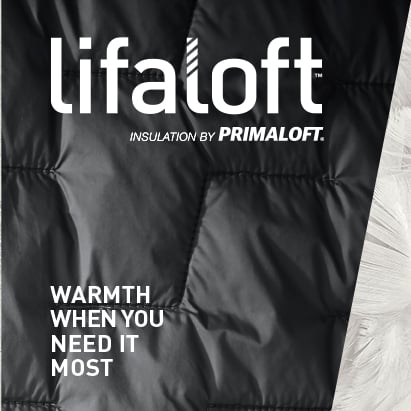Customer Service
Technical Issues
AT HELLY HANSEN NEW ZEALAND WE TAKE SECURITY VERY SERIOUSLY. IT IS POSSIBLE THAT YOUR PURCHASE CANNOT BE COMPLETED DUE TO YOUR CURRENT BROWSER BEING INCOMPATIBLE WITH OUR SECURITY PROTOCOLS. WE RECOMMEND THAT YOU UPGRADE YOUR BROWSER OR INSTALL A COMPATIBLE ONE:
- CHROME
- MOZILLA FIREFOX
- INTERNET EXPLORER
- SAFARI - Please note that Apple no longer suppors Safari for Windows
I AM HAVING GENERAL PROBLEMS ACCESSING OR BUYING FROM YOUR WEBSITE
If you have general problems, we recommend that you make sure you have the latest updates and patches for your operating system.
If you are still having problems using our site, please feel free to get in touch with Customer Care and we will be happy to help.
To help us look into your problem, please try to include as many of the following details as possible:
- Your Operating System (e.g. Windows XP, Mac OS 9.0)
- Internet Browser (Internet Explorer 6, Netscape 7.02)
- What URL you were trying to access
- What time the problem occurred
I'M HAVING PROBLEMS WITH MY SHOPPING CART
If items are disappearing from your shopping bag, this may be because you are using your internet browser's 'back' button, rather than selecting one of the 'Continue shopping' links on the shopping cart page. For security reasons, your shopping cart will be emptied at regular intervals while browsing the Internet.
If you are still having problems, try deleting the cookies on your PC. All you need to do is go to the 'Tools' tab on your internet browser, select 'Internet Options', then choose 'Delete Cookies' and hit OK.
I CAN'T SIGN INTO MY ACCOUNT?
When you want to shop with us or access your account, we ask you to sign in. If you find that your email address or password is not recognized, please make sure you are using the same email address and password you used when you registered with us.
If you cannot remember your password, just type your email address in to the "Forgot Your Password" box on the sign in page, and we will email you a link to reset your password. Please allow a few minutes to receive this email and check your spam/junk mail boxes if you do not receive it.
You can change your password, main email address or any of your other details at any time just by signing in to "My Dashboard".
Please note that if you type in the wrong email address and/or password 3 times, you will not be able to log in again for half an hour.
If you still have problems signing in, or have any other queries, please contact Customer Care.
MY PAYMENT HAS BEEN DECLINED
A payment decline can happen for a number of reasons. Please check your Helly Hansen New Zealand Official Online Store account details to make sure that the card details such as the start date, card type and your billing address are the same as the card is registered to.
If the problem continues, please enter the details of another card.
Please contact Customer Care, if the problem persists. They will try to advise you further.